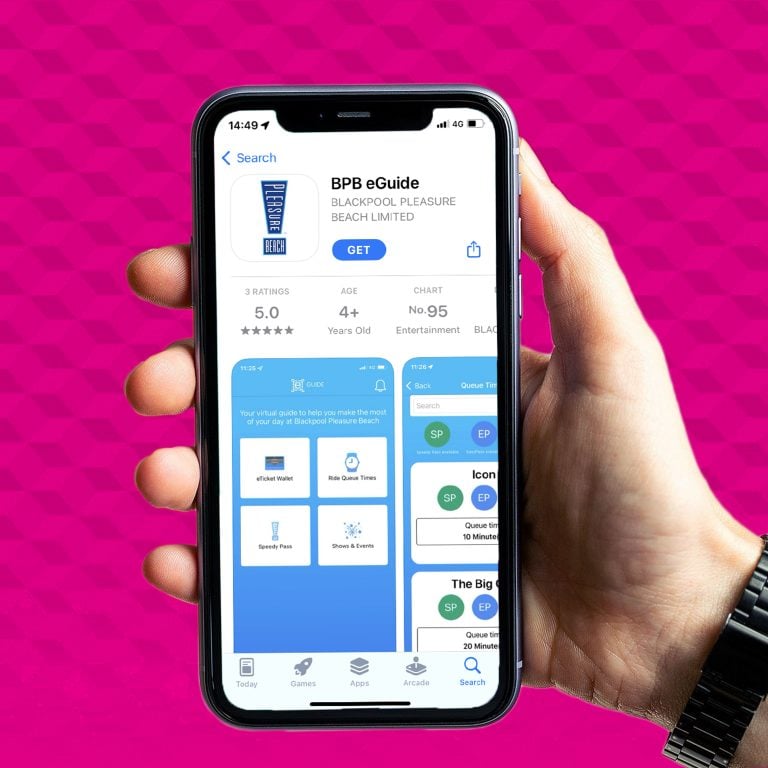- Home
- Plan Your Visit
- Rides
- Shows & Events
- Looking to organise your Christmas Party for 2024? We’ve got just the answer.
Guided by elves through Pleasure Beach’s very own grotto, children will walk through a magical interactive walkway.
Take a magical carpet ride this Christmas with our pantomime Aladdin.
The most spectacular ice show in the world is back for 2025. Hot Ice a fusion of sport and art, brought to life by the world’s best figure skaters
- Hotels
- Christmas
- February Half Term
- Home
- Plan Your Visit
- Rides
- Shows & Events
- Looking to organise your Christmas Party for 2024? We’ve got just the answer.
Guided by elves through Pleasure Beach’s very own grotto, children will walk through a magical interactive walkway.
Take a magical carpet ride this Christmas with our pantomime Aladdin.
The most spectacular ice show in the world is back for 2025. Hot Ice a fusion of sport and art, brought to life by the world’s best figure skaters
- Hotels
- Christmas
- February Half Term